How to Post an Ad on PhysEmp: A Step-By-Step Guide
Are you a recruiter looking for candidates to fill your open positions?
When you post a job ad on PhysEmp.com, you’ll not only reach an audience of job seeking physicians and healthcare professionals, but you’ll get access to a full-featured platform with a powerful interface for managing the process. In this step-by-step guide, we’ll walk you through creating and posting an ad to ensure maximum visibility.
Or, view these instructions in this video:
The Many Advantages of Advertising on PhysEmp
- Post Once and Be Seen Everywhere. Your ads won’t stay confined to our platform. It’s distributed to other aggregator job boards, too, including jobs 2 careers, Neuvoo, Adzuna, and Reach, giving your ads lots of exposure.
- Powerful Management Interface. Our platform features an intuitive, easy to use design that allows you to manage the process with ease.
- Fresh Site Design. Our site presents listings clearly, leading to improved engagement. It’s a win-win for both recruiters and job seekers.
- Multiple Contact Options. We make it easy for physicians to save and apply for jobs, share listings, and request additional information.
Let’s dive into the step-by-step process for posting a job ad on PhysEmp:
Step 1: Sign Into Your Account
After you create a PhysEmp account, log in. Once you’re logged in, you’ll be directed to the “My Account” page. From there, click on the “My Posts” tab.
Step 2: Manage Your Ads
In the “My Posts” section, you’ll find three sections:
- Active Posts – List of your ads currently viewable on our site
- Draft Posts – Unpublished ads you’re still working on
- Archived Posts – Previously posted ads no longer active
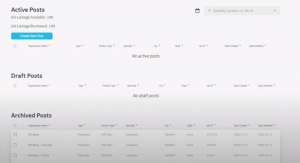
PhysEmp ad management process
Step 3: Create a New Job Post
Click the blue “Create a New Post” button. This opens a pop-up where you can enter the job’s details.
Step 4: Fill in the Job Details
Enter the job information. Note that fields marked with a red asterisk are required. Enter:
- Organization Name – The recruiting agency or hospital
- Job Type – “Physician” or “Allied Health” will display here
- Specialty – Select a specialty from the drop-down menu
- Position Address and City – Including this info is highly recommended to achieve the highest visibility among job seekers
- State
- Zip Code – Highly recommended for best results
- Position Country
- Salary Type – We highly recommend adding a specific salary or salary range. Choose hourly, weekly, or annually. If there’s only a specific salary amount (not a range), enter it in the “Salary Minimum” field.
- Contact Name
- Contact Email –This required field is the email address for the person who will receive matches and job applications.
- Job ID – Optional, if you wish to track positions
- Type of Job Opportunity – Choose from Full Time, Part-Time, or Locum Tenens
- Description – Include details about the job’s duties, benefits, and information about the location that physicians might want to know, such as nearby airports, cultural sites, museums, schools, etc.
Step 3: Preview and Save
Click “Preview and Save” to view your ad as it will appear on PhysEmp.com.
Step 4: Publish or Edit
If the ad looks good, click the green box, “Publish,” to make your ad live.
If you want to make additional changes, click the blue box that says “Edit Post.”
Step 5: Job Published!
After the ad is published, you’ll see a graphic showing how your job ad appears on PhysEmp.com. You can now:
- Click “Edit Post” to continue editing
- Click “New Post” to add another ad
Once your job is posted, you’ll find it listed on your “Active Posts” on the management home page, which you saw when you first logged in.
With this step-by-step guide, you’re all set to effectively post your job ads on PhysEmp and connect with qualified healthcare professionals.
Happy recruiting!
Written by Kaitlon Gentry
Questions? Contact me




