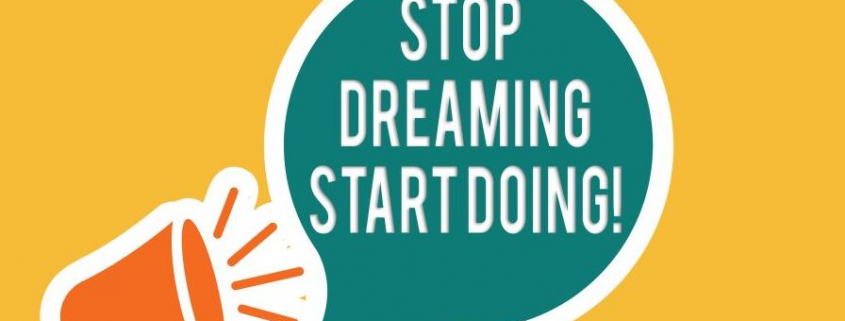A Step-By-Step Guide to Creating a Job Seeker Account on PhysEmp.com
Are you a physician, nurse, or allied healthcare professional seeking job opportunities? PhysEmp is here to make your job search easier!
Creating a job seeker account on PhysEmp is a simple and effective way to view open positions. In this article, we’ll walk you through the process of setting up your account, step by step.
Or, view these instructions in this video:
The Advantages of Creating a PhysEmp Job Seeker Account
There are many advantages of creating a PhysEmp job seeker account, including:
- Access to a constantly updated database of healthcare job opportunities
- The ability to view jobs you have applied to in the past
- Personalized job recommendations sent directly to your inbox
- Convenient tracking of your job applications
- Connection with hiring officers and recruiters by uploading your CV
Step 1: Create Your Account
- Go to PhysEmp.com and click on the “Sign Up” icon in the upper right.
- Input your information at the prompts, including your name, email address, and a password of your choice.
- Choose your account type from the drop-down menu, specifying “Physician” or “Nurse Allied.”
- Note that you can opt out of the database, which means you won’t receive notifications about job opportunities matching your search criteria. However, by leaving this box unchecked, you’ll stay informed about relevant job openings.
- After you’ve filled in your information, you will receive an email to verify your account. Click on the verification link provided in the email to activate your account.
Step 2: Complete Your Profile
- Click on the little person icon in the upper right of your screen, which will take you to the personal information tab.
- Complete the required fields, including selecting your country from the drop-down menu, entering your phone number, and adding a small bio that enhances your job-seeking profile.
- Click “Save Changes” to update your personal information.
- To add your professional details, click on “Professional Info.” Here you can input information such as your medical school, specialty, board certification or eligibility, and residency info.
- Note that you can upload your CV, which will grant access to hiring officers and recruiters on the system. There are many advantages to working with a recruiter who specializes in the healthcare field.
- Be sure to provide information about your location, visa status, and physician type.
- Finally, save your changes to ensure that your profile is complete and up to date.
Step 3: Log In to Use Your Account
- After verifying your account, log in to your PhysEmp job seeker account.
- You’ll be greeted with a screen displaying current job postings. Enter your search criteria to find opportunities in your field. These listings are positions that are currently open.
- Note you can save jobs of interest to you. Click the heart icon in the upper right corner to view these “Saved Jobs.”
- The heart icon presents three tabs:
- “Saved Jobs” – Jobs you’ve identified as being of interest
- “Applied Jobs” – Jobs you’ve applied to that are currently still open
- “Requested Info Jobs” – Jobs that you have request info about
Step 4: External Login (Optional)
If you prefer to log in to your account via LinkedIn, click “Add Login” to enable external login through your LinkedIn account. Note that there are many advantages to having a profile on LinkedIn.
That’s it! You’re now set up with a PhysEmp job seeker account. You’re well on your way to finding a perfect healthcare job opportunity tailored to your needs and qualifications.
Happy job hunting!
Written by Kaitlon Gentry
Questions? Contact us